Windows Mobile 8 MessageBox Example
Today we are going to see how to show validation message on buttonclick Windows 8 mobile
Windows Mobile 8 they called MessageBox. I have created simple app with button and button onclick it will show MessageBox.
Today we are going to see how to show validation message on buttonclick Windows 8 mobile
Windows Mobile 8 they called MessageBox. I have created simple app with button and button onclick it will show MessageBox.
MessageBox.Show("Button Clicked");
main.xaml
<phone:PhoneApplicationPage
x:Class="VjFirst.MainPage"
xmlns="http://schemas.microsoft.com/winfx/2006/xaml/presentation"
xmlns:x="http://schemas.microsoft.com/winfx/2006/xaml"
xmlns:phone="clr-namespace:Microsoft.Phone.Controls;assembly=Microsoft.Phone"
xmlns:shell="clr-namespace:Microsoft.Phone.Shell;assembly=Microsoft.Phone"
xmlns:d="http://schemas.microsoft.com/expression/blend/2008"
xmlns:mc="http://schemas.openxmlformats.org/markup-compatibility/2006"
mc:Ignorable="d"
FontFamily="{StaticResource PhoneFontFamilyNormal}"
FontSize="{StaticResource PhoneFontSizeNormal}"
Foreground="{StaticResource PhoneForegroundBrush}"
SupportedOrientations="Portrait"
Orientation="Portrait"
shell:SystemTray.IsVisible="True">
<!--LayoutRoot
is the root grid where all page content is placed-->
<Grid x:Name="LayoutRoot"
Background="Transparent">
<Grid.RowDefinitions>
<RowDefinition Height="Auto"/>
<RowDefinition Height="*"/>
</Grid.RowDefinitions>
<!--ContentPanel
- place additional content here-->
<Grid x:Name="ContentPanel"
Grid.Row="1" Margin="12,0,12,0">
<Button Content="Button"
HorizontalAlignment="Left" Margin="134,156,0,0" VerticalAlignment="Top" Click="Button_Click_2"
/>
</Grid>
</phone:PhoneApplicationPage>
CS class
i have created button click method in CS class. then called button click method in button click
private void Button_Click_2(object sender, RoutedEventArgs e)
{
MessageBox.Show("Button
Clicked");
}
<Button Content="Button" HorizontalAlignment="Left" Margin="134,156,0,0" VerticalAlignment="Top" Click="Button_Click_2" />
Output
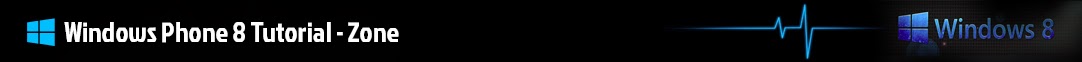

No comments:
Post a Comment